Introduction
In the fast-paced digital era, where information overload is a common challenge, AIPDFQuery emerges as a groundbreaking Next.js application designed to revolutionize the way we interact with and extract insights from various document formats. Whether it's a PDF, image, document, website link, or a simple text file, AIPDFQuery is your go-to companion for seamlessly navigating the vast landscape of information. The application harnesses the power of Artificial Intelligence to provide users with an unparalleled experience in document comprehension and interaction. The application is engineered to read and comprehend a diverse range of file types, breaking down traditional barriers and enabling users to extract valuable insights effortlessly.
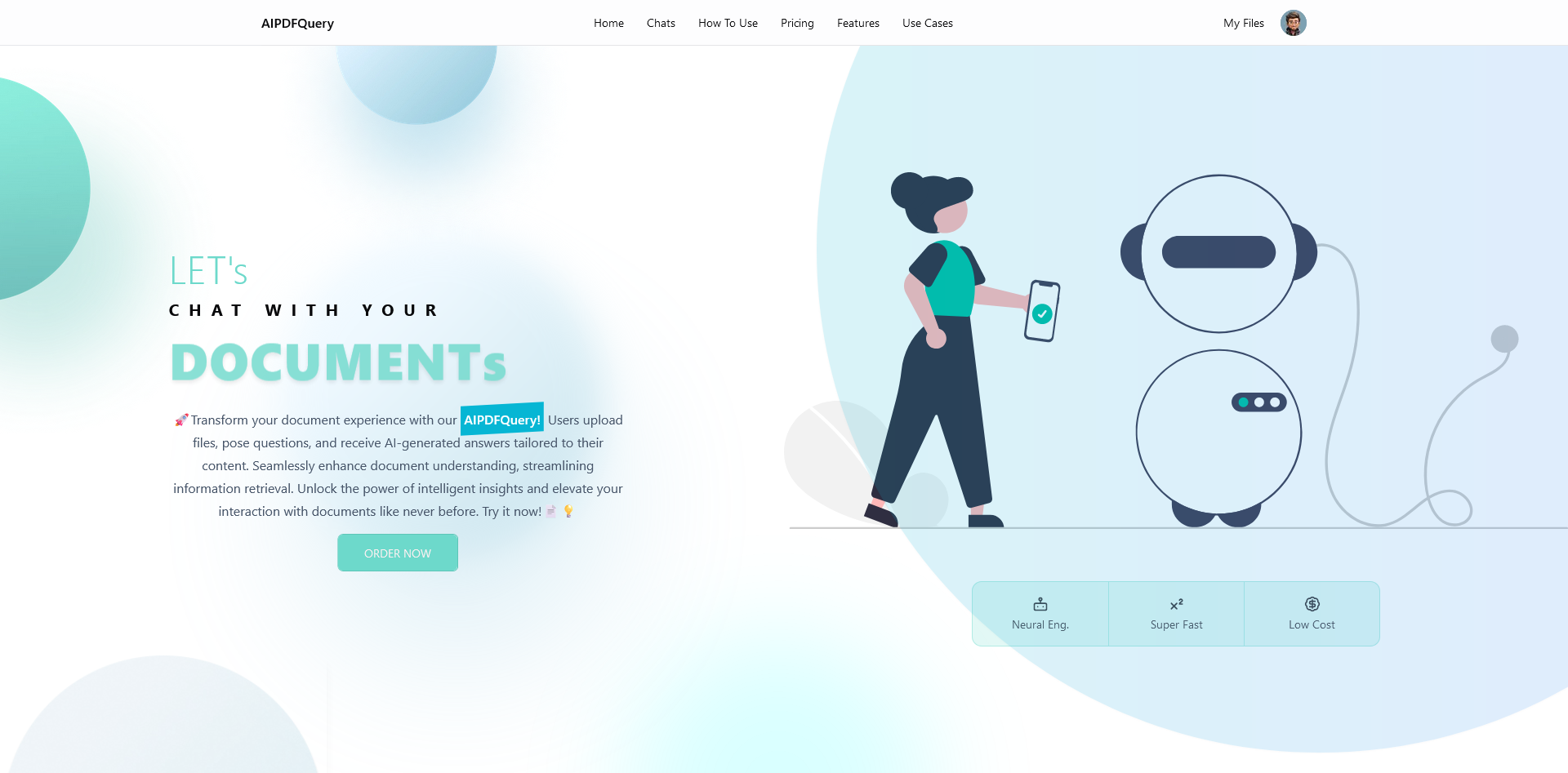
🚀Transform your document experience with our AIPDFQuery Users upload files, pose questions, and receive AI-generated answers tailored to their content. Seamlessly enhance document understanding, streamlining information retrieval. Unlock the power of intelligent insights and elevate your interaction with documents like never before. Try it now!📄💡
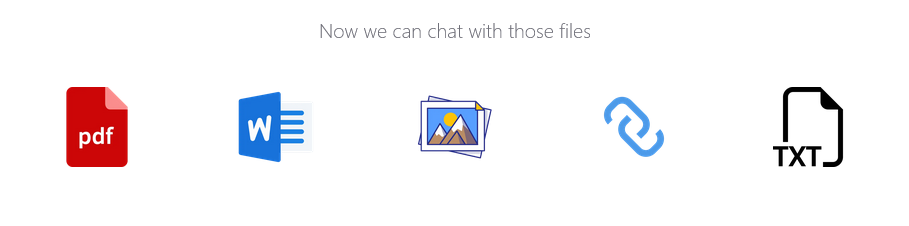
AIPDFQuery harnesses the power of Artificial Intelligence to provide users with an unparalleled experience in document comprehension and interaction. The application is engineered to read and comprehend a diverse range of file types, breaking down traditional barriers and enabling users to extract valuable insights effortlessly.
Key Features
The application is engineered to read and comprehend a diverse range of file types, breaking down traditional barriers and enabling users to extract valuable insights effortlessly.
SaaS Mode
AIPDFQuery, Unlock the power of seamless collaboration with our Software as a Service (SaaS) mode. Ideal for teams and businesses, this feature transforms your application into a collaborative hub. Enjoy real-time document sharing, simultaneous editing, and streamlined communication. With secure cloud storage, access your files from anywhere, ensuring flexibility and efficiency in your team's workflow. Experience heightened productivity and enhanced teamwork with our SaaS mode, tailored for the demands of modern businesses.
PERSONAL Mode
AIPDFQuery, Indulge in a personalized experience with our Personal Mode, designed exclusively for individual users. Whether you're a freelancer, student, or enthusiast, this mode caters to your unique requirements. Enjoy a private and customizable workspace where you can upload, organize, and explore your documents hassle-free. With a focus on simplicity and user-friendly features, our Personal Mode empowers you to manage your documents efficiently and at your own pace. Experience the freedom of personalized document management tailored just for you.
SaaS and Personal do not run at the same time. You can only run one mode at a time.
Universal Compatibility
AIPDFQuery supports a wide array of document formats, including PDFs, images, documents, website links, and plain text files. This versatility ensures that users can easily upload and analyze documents without the hassle of format conversions.
Advanced OCR Technology
The Optical Character Recognition (OCR) technology embedded in AIPDFQuery allows the application to extract text from images and scanned documents. This feature proves invaluable when dealing with non-editable files, making previously inaccessible information readily available.
Advanced OCR Technology
The Optical Character Recognition (OCR) technology embedded in AIPDFQuery allows the application to extract text from images and scanned documents. This feature proves invaluable when dealing with non-editable files, making previously inaccessible information readily available.
Intuitive User Interface
The user-friendly interface of AIPDFQuery ensures a seamless experience for both novices and experienced users. The intuitive design simplifies the document uploading process, making it effortless to get started with AI-powered analysis.
Natural Language Processing (NLP)
Leveraging state-of-the-art Natural Language Processing algorithms, AIPDFQuery goes beyond simple text extraction. It comprehends the context of the content, enabling users to ask questions, seek summaries, and obtain valuable insights from the analyzed documents.
Real-time Collaboration
With AIPDFQuery, collaboration becomes a breeze. Users can share analyzed documents, collaborate in real-time, and collectively harness the power of AI to derive meaningful conclusions from complex data.
Secure and Private
AIPDFQuery prioritizes user privacy and data security. The application ensures end-to-end encryption of uploaded documents and employs industry-standard security measures to safeguard user information.
Responsive Design
Whether accessed on a desktop, tablet, or mobile device, AIPDFQuery provides a consistent and responsive experience. This flexibility ensures that users can stay connected and productive from any location.
Use Case
AIPDFQuery is a versatile application that can be used in a variety of scenarios. The following are some of the most common use cases for AIPDFQuery.
-
Research and Education:
AIPDFQueryserves as an invaluable tool for researchers and educators, helping them efficiently analyze and extract information from academic papers, articles, and various educational resources. -
Business Intelligence: In the corporate world,
AIPDFQueryaids in extracting actionable insights from business reports, market analyses, and competitor information, empowering decision-makers with data-driven strategies. -
Personal Productivity: Individuals can streamline their personal research, organize information, and quickly grasp the key points of any document using
AIPDFQuery, thereby enhancing overall productivity. -
Document Summarization: Upload lengthy documents, and the software generates concise summaries, highlighting key information and main points.
-
Keyword Extraction: Extract important keywords from the documents to identify and emphasize the most relevant terms.
-
Question-Answering: Pose specific questions related to the uploaded documents, and the software uses OpenAI to provide accurate and context-aware answers.
-
Contextual Analysis: Understand the context of the documents by analyzing relationships between different sections, paragraphs, or concepts within the content.
-
Content Categorization: Automatically categorize documents into predefined or user-defined categories based on their content.
-
Language Translation: Support language translation by allowing users to upload documents in one language and receive translations or summaries in another.
-
Document Similarity Comparison: Compare uploaded documents to determine their similarity and identify common themes or topics.
-
Entity Recognition: Identify and extract named entities (such as people, organizations, locations) from the documents for further analysis.
-
Sentiment Analysis: Analyze the sentiment expressed in the documents to understand the overall tone and emotional context.
-
Custom Query Generation: Analyze the sentiment expressed in the documents to understand the overall tone and emotional context.
-
Legal Document Analysis: Analyze legal documents for key clauses, terms, and implications to assist legal professionals in document review.
-
Educational Content Enhancement: Improve educational materials by generating additional context, explanations, or examples based on the uploaded documents.
-
Competitive Intelligence: Use the software to analyze competitor documents and extract insights, strengths, weaknesses, and market trends.
-
Policy Compliance Check: Check documents for compliance with specific policies, regulations, or standards and provide recommendations for adjustments if needed.
-
Content Recommendations: Recommend additional reading materials, resources, or related documents based on the content of the uploaded documents.
-
Research Paper Assistance: Assist researchers by summarizing and extracting key findings from research papers, enabling quicker review and understanding.
-
Customer Support Knowledge Base Enhancement: Improve customer support knowledge bases by automatically updating information based on the latest documents uploaded.
-
Resume Parsing: Extract relevant information from resumes to assist in recruitment processes.
-
Medical Document Analysis: Analyze medical documents to extract important information, such as symptoms, diagnoses, and treatment options.
-
Financial Document Insights: Provide insights into financial documents by analyzing trends, risks, and opportunities mentioned in reports.
Resources: